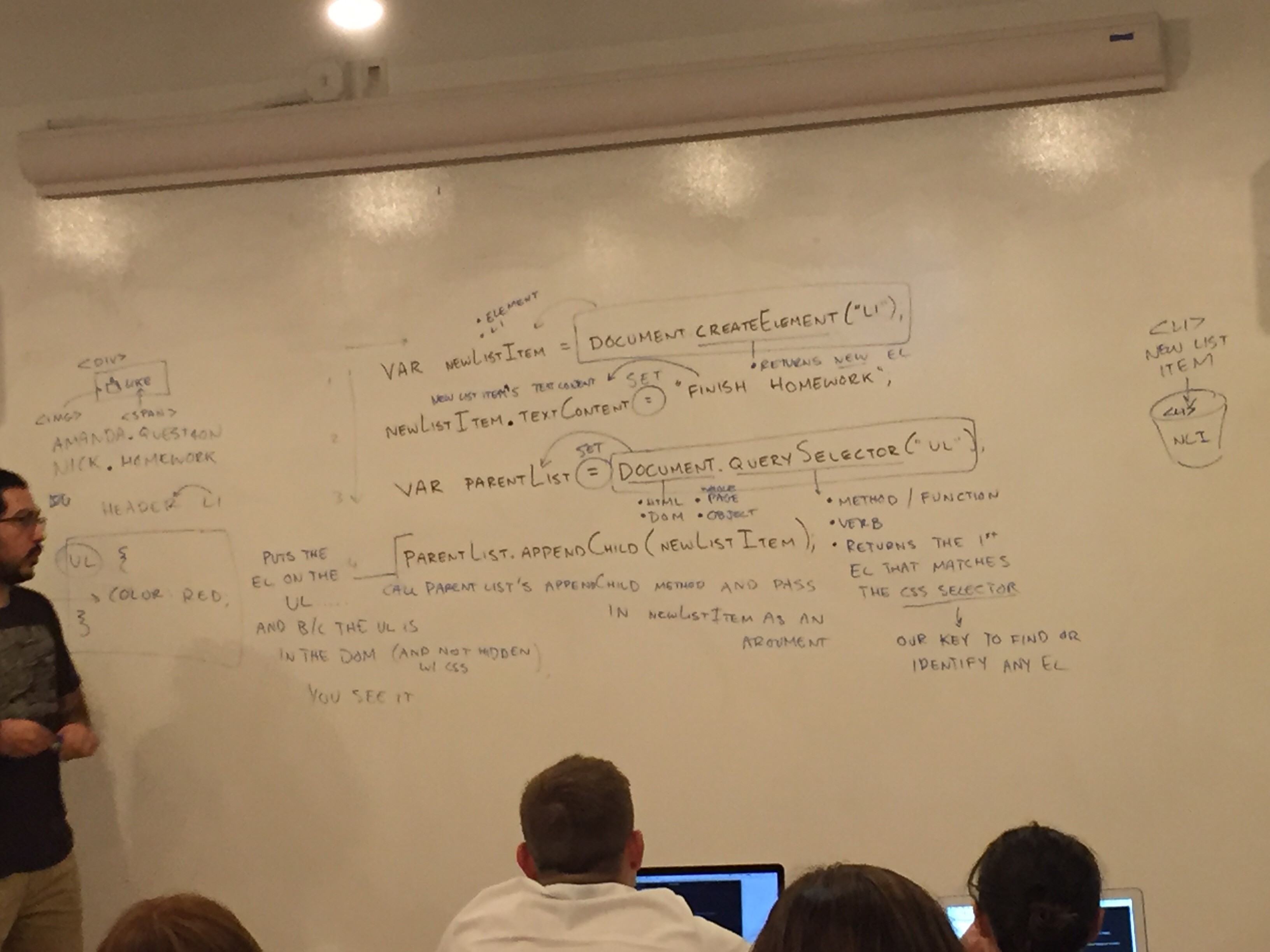
properties:
methods:
methods:
methods:
properties:
The classList has some important methods of it's own:
methods:
Objects are a very important data type in javascript. Objects can be stored in variables like other data types, and they themselves can contain more values as key value pairs. Here's an example of assigning an object to a variable:
var myPerson = {
firstName: null,
lastName: null
};Object values can be accessed using a period (.), like so:
console.log(myPerson.firstName);Objects can even contain code in the form of functions. Here's an example of how you can add a function to the above object:
myPerson.getFullName = function() {
return this.firstName + ' ' + this.lastName;
};this in the above example is a very special variable in javascript. In this case it refers to the object myPerson because the function is attached to that object.
"DOM manipulation" is a term used to describe how we change a web page document using javascript. "DOM" stands for "Document Object Model", which really just refers to the page's document tree (something we've worked with a lot so far).
A browser tab always includes a few important objects that you'll need to know about in order to manipulate the DOM:
window: this object represents the entire browser tab. It is the parent object of things we've already seen like alert and promptdocument: this object represents your html document. You'll use it to get elements from the page. It has some important functions:
element: these objects (there's one for every element on your page) represent individual html elements. The above document functions (querySelector and createElement) return elements. Elements also include some properties and functions that you'll find useful:
Here's an example of how you could use the functions listed above to add a link to a page:
// get the body element
var body = document.querySelector('body');
// create an anchor element
var anchor = document.createElement('a');
// set the href and text of the anchor element
anchor.setAttribute('href', 'http://avandamiri.com/fewd-37/');
anchor.textContent = 'FEWD-37';
// add the anchor element to the body
body.appendChild(anchor);